How to Login at Betway
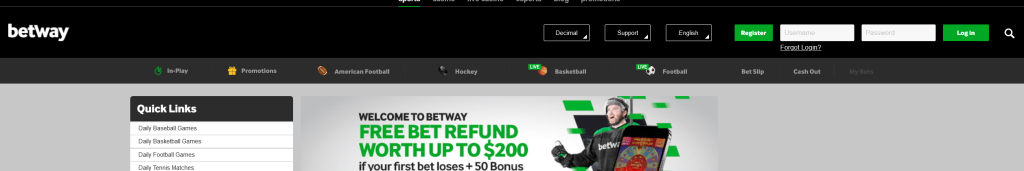
All in all, the process of logging into your Betway account is as straightforward as it gets – just go through the following steps:
-
STEP: 1
Open a web browser of your choice and go to Betway’s web address (Ontario or rest of Canada, depending on your geolocation)
-
STEP: 2
Press the green “Log In” button in the right corner of your screen
-
STEP: 3
Type in your username and password in the corresponding boxes
-
STEP: 4
Press Log In to enter the Betway platform
Note! Logging into Betway’s mobile Android or iOS mobile apps bears close similarity to the above-mentioned procedure, bar some layout and interface differences.
Can I login from everywhere? Are there alternative links to login?
Due to regulatory restrictions, Betway uses two web platforms to operate on the Canadian market – one for Ontario-based citizens, and another one for the rest of Canada. You can try to log in regardless of your geolocation, but a pop-up window will show up on your screen prompting you to turn on your location sharing so that Betway’s built-in geo locator can redirect you to the right place.
That’s why, if you try to access Betway Ontario or Betway Canada from abroad, you will most likely open Betway’s local site instead. Trying to access Betway Ontario from, say, British Columbia, would have an identical outcome, and vice versa. In case you have an upcoming journey abroad and wish to use Betway Canada in the meantime, you will have no other option but to wait until you’ve returned as repeated login attempts may result in blocking your account.
Login issues
Betway’s websites usually have flawless authentication mechanisms, which means you should be able to log into your Betway account any time you want to. Nevertheless, technical problems may occur occasionally. Thanks to our long experience and thorough research in the online gambling industry, we’ve been able to sift out the most common issues experienced when logging into Betway Canada and Betway Ontario. The issues in question include, but are not limited to:
Locked Account
You may involuntarily lock your account when you enter an incorrect username or password multiple times. The same result may occur if you make repeated attempts to log in while vacationing abroad.
Non-Verified Account
You’ve just set up your Betway Canada/Ontario account and are eager to log in for the first time, only to find out that the data you have submitted are insufficient to verify your identity and activate your account. You can neither place sports bets, nor play casino games until you have verified your account. Verifications occur automatically most of the time, yet sometimes you may have to provide additional information to bring the process to a successful end.
Multiple Accounts
Like any other online sportsbook and casino operator in the world, Betway Canada only allows you to have ONE active account at a time. Registering a duplicate account will block your access to Betway altogether. May users make the mistake of setting up separate accounts for the web and mobile platforms, respectively. Don’t let yourselves make the same mistake – you only need ONE account for BOTH Betway environments.
Cooling Off / Self-Exclusion
Sooner or later, everyone may experience a gambling burnout and opt for changing the scene for a while. That’s what cooling off and self-exclusion periods are for. While you are likely to remember having activated a cooling off or a self-exclusion period for your Betway account, you may forget how long you have set it up for. Should you try to access your Betway account before your self-imposed cooling off or exclusion period is over, you will lock your Betway Canada/Ontario account immediately, and it won’t re-open upon expiration of the term, as would be the case were you not to meddle with your account beforehand.
Suspended or Terminated Account
Your account may end up in suspension or termination mode whenever you have breached the terms and conditions set out on the Betway home page. Accidentally or not, such an act always leads to one and the same outcome, and you will have no other choice but to face the inevitable consequences.
Server-Side or Client-Side Issues
Even though all major online gambling operators have never stopped putting considerable effort to ensure safe and sound communication between their platforms and their clients, occasional server- or client-side glitches may hamper this process. If you are unable to access your account due to a server-side issue, there’s little room for maneuvering on your part. Conversely, if it’s a client-caused glitch, you may try logging in from a different device instead. If you do log in successfully using an alternative device, you’d have to run a few diagnostic tests on your primary device to fix potential issues.
How to fix login issues
The issues you may come across when trying to log into your Betway Canada or Betway Ontario account may stem from multiple causes. It may take longer to fix some than others and it’s important that you always follow the correct procedure to find a swift solution.
To unlock your account, contact Betway’s customer service department by sending an email to [email protected] and ask them for a password reset link. They will also reset your multiple unsuccessful attempts to log in, so that you can submit your new credentials once you’ve set up your new password.
Your account may remain non-verified when Betway’s admins are unable to confirm your identity based on your registration data alone. Don’t worry, though – a copy of your ID, your passport, or a recent CC statement and/or utility bill should solve the underlying problem in no time, as long as you provide one, that is. Betway’s customer service agents will assist you in completing the verification process, too.
To delete a redundant account created by mistake, submit a request to Betway’s support department to remove the redundant account for you.
To activate a self-inclusion/cooling-off period, contact Betway’s customer service and request a self-exclusion period. Betway will honor your request and return any cash you may have in your account balance before blocking your account for the specified time frame.
Once activated, your self-exclusion period cannot be undone – you will have to wait for it to expire. You will only regain your access automatically past the self-exclusion period. In the meantime, your account will remain blocked, and attempting to access it then would be pointless, which is why you’d be better off waiting out.
If you think your account may have been suspended or terminated by mistake, you could still have it restored if you cooperate with Betway’s investigation to get to the root of the problem that led to your suspension in the first place. However, if it turns out that the suspension/termination is due to violated terms and conditions on your part, you may have to take the situation as it is and move on.
How to log in during website maintenance?
Websites undergo regular maintenance checks aimed at assessing their overall health and modus operandi. In this respect, Betway, along with many of its rivals, often engages in routine site maintenance checks to make sure everything works the way it is supposed to. The bad news is that you cannot use the platform until the check is over.
The good news, on the other hand, is that you might still be able to access the mobile app, provided that the current maintenance doesn’t affect it, too. Should both the web and the mobile Betway platforms be undergoing routine maintenance, there’s no way out of it other than to wait it out.
In case you come across unexpected system downtime Betway hasn’t warned about beforehand, contact customer support. Chances are, you might be experiencing a technical glitch rather than a full-on maintenance check. If the glitch requires Betway’s assistance, you’d better let them know about it.
What happens if you forget your account password?
A dedicated study recently revealed that the average Joe may have as many as 100 active passwords nowadays, and remembering every single one of them may be a challenging task. Unless you are a superhuman, you are likely to forget a password or two every now and then, and you should have a clear path to retrieving your account profile, nonetheless.
The same goes for your Betway account. After setting up a Betway account ourselves, we played out the lost password scenario to check how easy or difficult it is to regain access in such an event.
Luckily, Betway’s road map to solving that problem is straightforward and has got you covered whenever you happen to forget your login credentials. There are two ways to retrieve your username and/or password.
Option 1:
-
STEP: 1
Open the main Betway Canada/Ontario website
-
STEP: 2
Click on the green “Log In” icon on the right
-
STEP: 3
Press “Forgot Password?” in the pop-up window
-
STEP: 4
Submit your username OR email address to get an email reply containing the password reset link
-
STEP: 5
Click the password reset link and set up a new password. You may have to re-type it to confirm it
Option 2:
-
STEP: 1
Open the main Betway Canada/Ontario website
-
STEP: 2
Open the sportsbook, casino, live casino, or any other section at Betway Canada/Ontario
-
STEP: 3
Click on “Forgot Login?” right below the username box
-
STEP: 4
Submit the email address you used when setting up your Betway account in the newly opened pop-up windowk
-
STEP: 5
Follow the instructions set out in the email you’ll receive from Betway
In case you have forgotten BOTH your username AND the email address associated with your Betway account, use an alternative email address to contact [email protected] and explain your situation. Bear in mind that you may have to re-submit documents, as well as any other information required to prove your identity and re-verify your account.
Computer Login vs Mobile Device Login
Although the web and mobile Betway platforms are largely identical, they do differ from one another in terms of the layout and user interface used to tailor to the different screen sizes. Anyway, both versions are intuitive enough to lead you through the login process in a second. You will see the same green “Sign Up” and “Log In” tabs as the ones on Betway’s websites. This time, however, they show up in a column, whereas you can see them in a row on the websites.
You would use one and the same account to access the features found on either platform. Speaking of features, they may differ, as well. After all, you can only bring in so many of the desktop elements into a mobile platform. Its desktop counterpart will always offer more complex and versatile features, while the mobile application will, by contrast, always provide a more direct and concise user experience.
