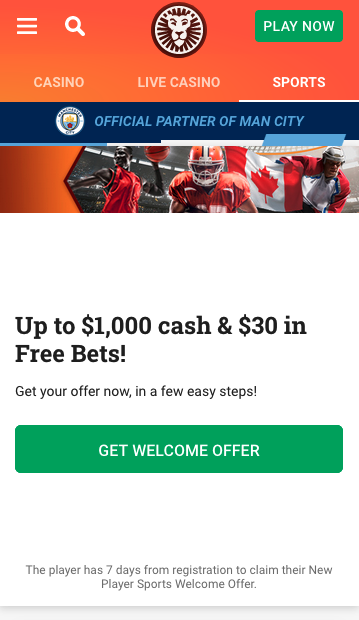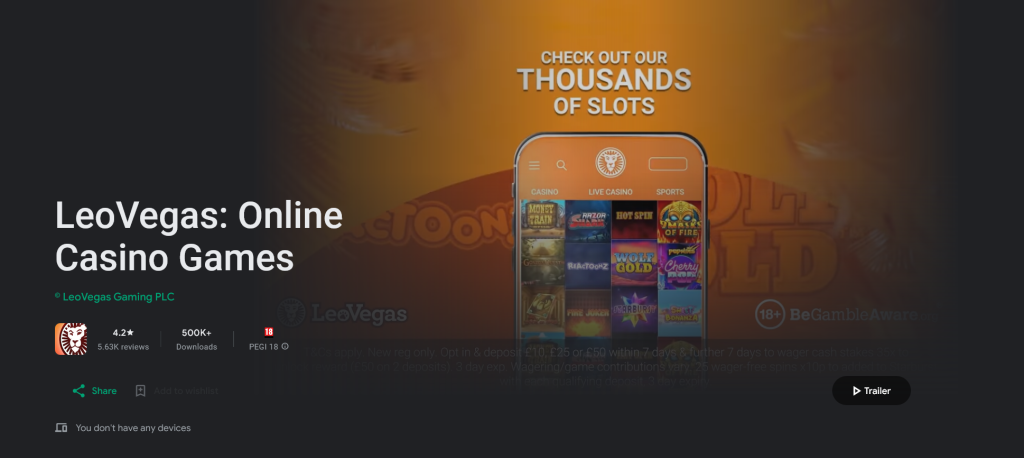LeoVegas has always been keen on delivering the ultimate mobile gambling experience to punters across different jurisdictions. The creators of this brand had a clear idea of what they wanted to build, so they did it, and it turned out to be a success. This is why LeoVegas Canada proudly wears the self-proclaimed King of Mobile Casinos crown.
With over 1,700 games available and a quality sports betting section, LeoVegas is ready to take over any market. Its current offshore status allows the gambling site to be present in Canada, and it’s expected that the LeoVegas app (its casino mobile app, to be precise) would be the first officially licenced part of the gambling platform.
In this LeoVegas app review, we’ll take a closer look at the casino and sportsbook apps, alongside their advantages, features, banking methods, and other perks.
LeoVegas Mobile App Quick Facts
| LeoVegas Mobile | Details |
|---|---|
| LeoVegas Ontario Launch | April 2022 |
| LeoVegas App for Android | YES |
| LeoVegas App for iOS | YES |
| LeoVegas Mobile App | DOWNLOAD NOW |
| Minimum deposit | $10 |
LeoVegas Mobile App Overview
The downloadable LeoVegas betting and casino apps have been presented with several awards, which serve as testimony to their quality. The Best Native App award (EGR Awards, 2017) is one of the pivotal moments in the development of these apps. During the 2018 EGR Awards, LeoVegas won the Mobile Casino Product of the Year award, which was an even bigger success. The brand also won the Mobile Operator of the Year award in 2019, alongside its awards for introducing industry innovations.
There are plenty of reasons why the LeoVegas app has been highlighted numerous times before. It boasts an enviable gaming catalog delivered by the best content providers, such as NetEnt and Evolution.
The advantages of using the LeoVegas iOS and Android app also include the good reputation of the brand. It’s a trusted gambling site.
The LeoVegas apps offer exceptional flexibility and boast all the features typical for the desktop version of the sportsbook and casino platform. Installing the native apps is free and it’s a seamless process, and it’s the better option than using a mobile browser for access to the desktop version.
Being a mobile-first gambling experience provider, LeoVegas considers its mobile apps to be its pride and joy, and we believe they have every reason to do it. The available LeoVegas app range is enviable and it allows users to focus on their area of interest while taking advantage of a full-fledged gaming and gambling experience. There are individual applications to download: a casino app, live casino app, and sport app. If you want to browse all casino sections from your mobile device, you will either need to download all three apps, or use a mobile web browser.
As a full-blown proprietary solution, the LeoVegas iOS and Android mobile apps are as close to the desktop version as possible. The quality platform used to create them guarantees no hiccups and ensures long-term reliability. When you get the app you need from the App Store or Google Play, you will always get the latest, updated version.
The interface of both apps kind of resembles the desktop version, but is more suited for the smaller resolution and screen size typical for most mobile devices, such as tablets and smartphones.
More functionalities and features usually equal sluggish performance and a heavy menu setup, but this is not the case with the LeoVegas app. The interface uses new tabs that enhance navigating through the menu. Plus, entering any game still allows you to have access to the app menu sections.
For Android
The LeoVegas Android app is a feature-rich solution that boasts all the perks typical for the main website. By using the app, you have access to all Vegas casino, sports betting, poker tables, and bingo perks typical for the desktop version. Being able to access them while on the go is a great advantage that helps popularize LeoVegas as a brand.
For iOS
The functionalities and features typical for the LeoVegas iOS app are identical to the ones available for its Android alternative. The apps are both localized for Canada and offer many options for local punters. Even the FAQ section is available on both the iOS and Android apps.
How to Download the App for Android
Getting either of the LeoVegas apps is very easy. There are a few simple steps you need to follow, and you’ll enjoy the app you prefer in no time. Here are a few steps to follow for a quick LeoVegas app download on Android devices:
-
STEP: 1
To start the download process for Android devices, you need to apply some changes to the settings of your mobile device. When you enter the Security section of the Settings menu on your Android gadget, you need to allow it to authorize downloads from unknown parties.
-
STEP: 2
Then, you should either enter the LeoVegas homepage through a mobile browser or visit Google Play. If you choose the former way to do it, you should enter the Help Center subsection.
-
STEP: 3
When you see the Android App tab, you should tap or click on the download button and this is how you initiate the installation part of the process.
-
STEP: 4
Log into your account and don’t forget to give the app access to your location while you’re using it. Use the app for wagering real money.
Take note that the software requirement of LeoVegas mobile app is Android 5.0/Lollipop versions and above. Make sure to have enough storage space and a stable internet connection when downloading for a smooth process.
How to Download the App for iOS
It’s equally simple to get the LeoVegas iPhone app. it’s suitable for other iOS-powered devices, too, such as iPads. Here are a few steps to follow for a quick LeoVegas app download on iOS devices:
-
STEP: 1
Go to App Store, and download the Leo Vegas App.
-
STEP: 2
Confirm your download thru FaceID/Touch ID or by entering your Apple ID password.
-
STEP: 3
Install and then open the app. Authorize the app’s access to your location so your account could wager real money.
For both iPhones and iPads, LeoVegas requires a software version of iOS 10.0 and above. You may also need to give permission to the app, such as access for geolocation, etc. The mobile version is compatible with iPhone 6 models and above, as long as the required iOS is updated.
LeoVegas Mobile App Advantages
There are plenty of advantages related to choosing the LeoVegas iOS or Android apps. Some of them were mentioned above: casino and live casino sections, extended sports betting section with numerous betting markets, and so forth. The list goes on with the exceptionally wide range of games available (including classic slots and table games), as well the specific perks, such as the availability of live dealer games (including the most popular ones – American Live Roulette, Ultimate Texas Hold’em, and more), progressive slots, jackpot drops, and plenty of other advantages.
The biggest advantage of the LeoVegas app range is the functionality it boasts. Some casinos offer apps that are nothing but a trimmed version of their main platforms, but this is not the case with LeoVegas. As a mobile-oriented casino and sports betting provider, it lives up to its title and offers feature-rich, flexible apps that are also free to download.
LeoVegas Mobile App Disadvantages
The only downside to using the LeoVegas apps is derived from the lack of enough live streaming options. This is also something that should be perfected by the casino operator, because users are bound to start demanding it. The lack of enough live streaming options is a competitive advantage wasted.
How to Use the App
Using either the LeoVegas iOS app or the LeoVegas Android app is equally easy. The menu structure mimics the classic layout of the desktop version, but it has been utilized to work better on mobile devices. Many players actually prefer the mobile version of the menu instead of the homepage alternative. It’s usually the other way around. With LeoVegas, the general feeling you get is that the mobile interface came first and the desktop version was designed later.
Here’s a quick step-by-step process on how to use LeoVegas Mobile App:
-
STEP: 1
Download the LeoVegas mobile app from either Google Play Store or App Store, follow the steps from above’s process.
-
STEP: 2
Login to your LeoVegas account, or select ‘Join Now’ to create a new account.
-
STEP: 3
To get started with promotions and bonuses, hover over the upper left portion of the menu bar, under the ‘Almost there’ tab.
-
STEP: 4
Browse the different available bonuses and promotions. Carefully read all the terms and conditions and claim all your desired rewards.
-
STEP: 5
Fund your account to start betting and to use some of the bonuses.
LeoVegas Mobile App Features
The features of the LeoVegas mobile app range start with its intuitive interface. But this is only the tip of the iceberg. There’s a long list of perks, some of which were already mentioned above. This list goes on with the availability of reliable banking options, easy payments, 24/7 customer support, and a VIP program for regular users.
All LeoVegas mobile apps are frequently updated. As already stated, when you download any app in either of the possible ways, you always get its latest version. These updates usually include better connectivity, design changes, or backend tweaks that ensure smoother operation.
The features of the well-thought menu are numerous, and everything was obviously designed following a user-first policy. For example, the casino section is neatly divided into easily accessible categories, including casino games and its subsections (classic slots, live dealer games, and so forth).
Here are the other notable features users enjoy in LeoVegas mobile app:
- Competitive odds
- Real-time updates
- Open bet tracking
- In-play betting
- Different cash out options
All LeoVegas apps feature a search bar that makes browsing the menu a breeze. Plus, there are additional menu tabs that give you access to the newest games or exclusive titles that boast specific perks, such as auto spins.
LeoVegas Mobile Website/Version
Since LeoVegas’ sports betting section is based on Kambi’s reliable platform, there’s no wonder that its high quality is notable right away, although there are specifics in the way it was used here. The layout is not typical, regardless if you enter the homepage from a desktop computer or you use a mobile browser instead.
The peculiar (to some users) layout of the homepage is better navigated through a mobile device with a fitting web browser. This is probably a consequence of the fact that LeoVegas is a mobile-first gambling site, meaning that its primary focus is on the mobile experience of every player. This explains the better menu structure of the LeoVegas apps.
Despite the odd layout of the desktop version of LeoVegas, it’s still functional when accessed via a mobile device. What we can say with certainty is that the lag time typical for the desktop version has been eliminated when using either of the proprietary mobile apps.
LeoVegas App vs Mobile Version
Some players prefer not to download additional software on their phone when they enjoy mobile gambling and sports betting. Their only option is to enter the LeoVegas homepage from a mobile browser. Compared to using a LeoVegas mobile app, the homepage mobile version is not the better choice. By downloading the app, you will have instant access to a LeoVegas version that has it all, but it’s easier to navigate and use.
LeoVegas Mobile App vs. Mobile Version
In gambling, player’s preferences vary. Some enjoys the convenience of a mobile app, while others doesn’t want any additional software downloads on their devices. On this instance, the platform’s mobile browser is used.
While LeoVegas mobile version is accessible, it is undeniably inferior compared to its mobile app counterpart, which is easier to navigate and complete with essential gambling features.
Payment Methods on Mobile
The payment methods available on LeoVegas mobile version provides convenience to the gamblers. Clients have multiple options in funding their account and getting their cash rewards. Here are the options available:
Payment MethodDetails
| MuchBetter | The most preferred payment options include MuchBetter – a popular digital wallet that could serve as the perfect casino or sportsbook deposit solution. You can use it as a withdrawal method as well, but only after you deposit funds through it |
| iDebit | iDebit is another popular payment method that you can connect to your bank account and transfer deposits to your LeoVegas account |
| MasterCard and VISA | MasterCard and VISA are among the most popular and classic ways to use if you want to enjoy instant deposits. Fees may be imposed depending on the bank and if you deposit funds through either type of card, you’ll need to opt for another means of payment to withdraw your winnings later |
| Interac Online and Interac e-Transfer | Interac Online and Interac e-Transfer are also popular payment means you can opt for, but they are also not available for making withdrawals. The advantage for Canadian punters is that both options are local |