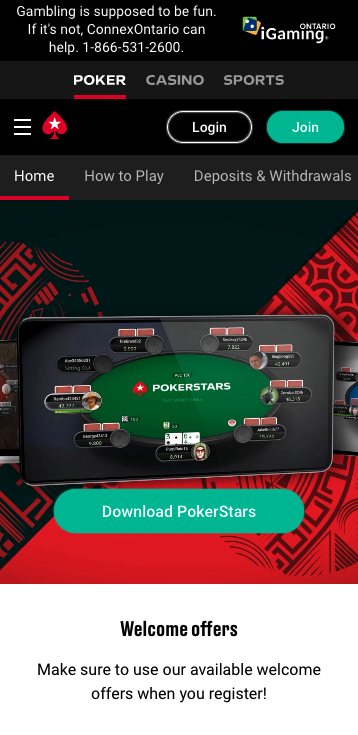PokerStars is among the leaders of the Canadian gambling and sports betting industries. With its official license, PokerStars Ontario allows players to enjoy various popular games and sports across multiple categories from the comfort of their homes. To additionally improve the user experience, the site provides a dedicated mobile application via which you can play on the go.
In this review, we’ll uncover the benefits of the PokerStars app and why it’s so convenient. Players will acquaint themselves with how to get and use it. We’ll also introduce you to the application advantages, as well as the possible disadvantages. Without further ado, join for a read and discover the benefits of the PokerStars app Ontario.
PokerStars App Canada: Quick Facts
Before we start breaking down the information, here’s a quick overview of the PokerStars app.
| PokerStars Mobile | Facts |
|---|---|
| PokerStars Ontario app | Official launch in June 2022 |
| Available for Android | ✅ |
| Available for iOS | ✅ |
| Available at | Official site for Ontario/ Google and Apple Stores |
| Minimum deposit via the app | C$10 |
Overview of the PokerStars Ontario App
The PokerStars mobile application is available on both Android and iOS devices. It presents a clean design that looks like a copy of the browser version. The menus are easy to locate, providing fast access to all platform segments. Meaning you can visit the PokerStars casino app and test the poker and sportsbook segments.
Notably, there are no bugs or lagging, and navigating the different menus has a smooth transition. That and the ability to easily manage your account with a few taps on the screen make up for a great user experience.
Overall the PokerStars real money app allows Canadian gamblers to play with real cash, claim bonuses, and enjoy tons of games. The app will do fine if you want to play on the go, from the couch at home, or on the bus.
How to Download the PokerStars App for Android
Currently, there are only two available methods via which you can get the PokerStars app. The first will be via its official site, while the second will be from the play store. No matter your choice, the process will take only a few minutes for downloading and installing the application.
The Official Website
For this method, you’ll need only internet access, enough battery, and access to your phone browser.
-
STEP: 1
Access the Ontario website and navigate to the homepage
-
STEP: 2
Locate the PokerStars app download button and click on it
-
STEP: 3
You’ll get a prompt to save an APK file within your device, do it
-
STEP: 4
Next, navigate to your file explorer/manager or wherever your downloads are stored
-
STEP: 5
Proceed to press on the APK, give permission and install it
If you do it correctly, the app will be visible within your file explorer or simply among your other applications.
The Google Play Store
Getting the PokerStars app from the play store is a straightforward process. All you need to do is:
-
STEP: 1
Open the Google Play Store and tap on the search bar
-
STEP: 2
Write in the PokerStars Ontario app name and check if it’s from Stars Mobile Limited
-
STEP: 3
Browse the options, and make sure you locate the correct one
-
STEP: 4
Once you’ve found it, press on install
-
STEP: 5
Upon finishing the process, you’ll be able to locate it on your phone
-
STEP: 6
Open the app and test your luck
You must remember to install the PokerStars Ontario application. You must have sufficient free space. If you do not, proceed to free some by uninstalling other apps or clearing the cache.
How to Download the PokerStars iOS App
Having an iOS device? Fret not, for you can also install the PokerStars app. All you need to do is decide how. Will it be from the website or the Apple Store?
The Official Site
With this method, the PokerStars iOS app Canada download process goes through the following steps:
-
STEP: 1
Open your browser of choice from your phone
-
STEP: 2
Navigate to the official website and look for the PokerStars app download button
-
STEP: 3
It should redirect you to iTunes, where you can download and install the application
-
STEP: 4
Once the process is finished, locate it on your iOS device and open the app
Note that you cannot download APK files on iOS as it’s only available for Android (APK = Android Application Packages). If an issue occurs and the site does not redirect you, proceed with the second method!
From the Apple App Store
This option is an alternative for those not wishing to go through the official site. You can simply open the app store on your device and do as follows:
-
STEP: 1
From the Apple Store, tap on the search bar and enter the PokerStars Ontario app name
-
STEP: 2
Browse the options to locate the legit PokerStars iOS app from Stars Mobile Limited
-
STEP: 3
Press on “Get” and wait for the installation process to finish
Once you’ve downloaded and installed it, the PokerStars app should be on your phone.
PokerStars Ontario App Advantages
The PokerStars Ontario mobile app has tons of advantages for modern Canadians. Considering how people are always on the move, the app provides:
Mobility
Play from anywhere at any given time with just a few taps. The PokerStars app allows its users the ability to bring a whole casino and a bookie in their pocket. It’s the best way to play when you’re traveling for vacation or work, as your phone is always with you. Furthermore, the PokerStars mobile application is fast. All menus reload speedily and are easy to locate.
Gameplay Versatility
You can enjoy all gambling and betting opportunities from your phone. You do not need to be on your pc. All betting options available in the browser version can be accessed via the PokerStars app.
Real-Time Push Notifications
Want to stay up to date and not miss any offers? Turn on your mobile app notifications. They allow Canadian gamblers to easily track all current promotions.
Easy Access and Great Organization
All it takes to access it is open the app, use the 2-factor verification, and you’re in. Simple as that, you’ll then see all menus laid out perfectly organized within the reach of your fingers.
Easy to Use
The PokerStars Ontario app has an intuitive design, and it is a copy of the browser version, making it easy to get used to. The layout is elegant, and it takes minutes to get used to it.
Personalized Experience
A personalized experience is everything that you need to get hooked on mobile apps. Knowing that Stars Mobile Limited ensures that the PokerStars app provides players access to all recent activities, stats, and suitable gambling opportunities.
PokerStars App Ontario Disadvantages
While the PokerStars mobile app does not have many disadvantages, some are common for all applications.
Mobile Data Consumption
As you know, the only thing to play via the PokerStars app is to have the internet. Without it, you cannot download the application and cannot even log in into Poker Stars to try it. In cases people are not near Wi-Fi, the application consumes mobile data to function, which can cost money.
Smaller Screen
While being compact is important for traveling and playing on the go, having a smaller screen can create some problems for future-rich applications. Furthermore, the limited display area creates a subtle change in the menu locations, making navigating a bit more challenging.
How to Use the PokerStars App Canada
Using the PokerStars app starts with downloading it. Following that, players must register in PokerStars Ontario and sign in.
To create an account, you’ll have to:
-
STEP: 1
Locate the application that you’ve downloaded and installed
-
STEP: 2
Open it and tap on the join or sign up button
-
STEP: 3
Make sure you’ve picked Canada and Ontario
-
STEP: 4
Following this, you’ll have to provide basic account information, including password, email, etc.
-
STEP: 5
Next, it’s time for your personal data, which will be used to verify you’re over 19 years old – usually date of birth
-
STEP: 6
Proceed to read all of the General Terms and agree with them
So far, the process follows the steps for registering, just like the browser version. From here, you’ll need to proceed with writing personal data that will be regarding your identity and income. Canadian players must fill in their:
- Full name
- Alias – by choice
- City, street, and postcode
- Actual phone number
- Banking and employment details.
After you complete this whole procedure, make sure to verify your email. Additionally, before you play in the PokerStars Ontario app, you must verify your identity and income. This may be done via a KYC procedure. In case something happens, you may be asked for additional documentation.
How to Start Using the PokerStars App Ontario As Soon As You Register
To start using it, you must open it. After you’ve done that, log in with your credentials and wait. It will take a few seconds to load, and you’ll find yourself browsing the menus and segments. From there, you can:
- Navigate the different sections, poker, sports, and casino
- Explore games, tournaments, and betting options
- Pick one and see the betting and gambling opportunities
- Proceed and test your luck with the PokerStars app.
PokerStars Mobile Application & Its Features
The PokerStars app in Ontario has all features available in the other version. Players can expect to find the following:
- Live betting: Plethora of betting markets you can explore
- Rewards: Canadians can earn different bonuses from free bets, cash, boosts to free spins
- Boosted odds: If you want to try your luck in sports, this can bring substantial wins
- Well-optimized bet slip: Allows for easy bet building and understanding of the odds and potential wins/losses
The PokerStars Ontario app offers many more features available once you join. You can explore them from the promo sections within each segment of the platform.
PokerStars the Mobile Browser Version
The PokerStars app is not the only way in which you can access the platform. Canadians can do it via the web browser, which presents a mobile-optimized version of the standard one. Thanks to HTML, players can easily navigate and locate all menus, just as easily as from a PC. It does not take long to get used to it, but sometimes it can be a bit laggy compared to the PokerStars Ontario app.
The layout of the mobile site version is similar, with the same colors and the same menu names. If you’re familiar with either the application or the PC version, you’ll have no difficulties using it. The only clear difference is that the transition between the categories on PC is smoother, and the display is bigger. So you have to decide on sacrificing performance or mobility. If you do not wish to lose either, get the PokerStars app.
PokerStars App vs The Mobile Browser Version
As people are curious about which to use, we’ve compiled a “battle table” to show who wins in specific areas.
| Feature | PokerStars Ontario App | PokerStars Mobile Browser |
| Accessibility | Loses | Wins |
| Internet connection reliability | Wins | Loses |
| Compactness | Loses | Wins |
| Display size | Wins | Loses |
| Game quality | Equal | Equal |
| Processing time | Wins | Loses |
To sum it up, PokerStars can be accessed from anywhere at any given time but does not always have a stable internet connection. The compactness of your phone is always an advantage on the go, yet the display is smaller, providing a narrow view. Both games’ quality is equal, for the games are always made for both devices. The processing time, however, is better on PC, for sometimes the PokerStars app lags.
What are the PokerStars Ontario App Bonuses
Unfortunately, the PokerStars app Ontario does not offer any dedicated mobile bonuses. This, however, may change in the future, as the promos at the site are dynamic and appear often.
Currently, the only available PokerStars bonuses accessible from the app are the ones seen in the PC version. These include the welcome offers, as well as the promos for existing players such examples are:
- Welcome Offer: Unavailable for the sports section, the welcome bonus can be claimed on mobile for the casino (50 FS + up to 1,500 CAD match up) or the poker segment (Up to C$600).
- Refer a Friend: You can invite friends, and for each referral, you get 50 CAD.
- Sports Sunday Freeroll: Available in the sports section, players can compete to win one of ten tournament tickets worth C$100.
PokerStars App Ontario: Payment Methods
The application has the same transaction methods as any of the other versions. That includes credit/debit cards, e-wallets, bank transfers, and more.
Some of the best examples with available deposit and withdrawal options are:
- PayPal: Players who’ve deposited in the PokerStars app can use this payment method for bankrolls and payouts.
- Interac: Favorite to Canadian gamblers, Interac allows fast and secure deposits and withdrawals.
- MuchBetter: Safe method, which many players prefer, offers robust security measures and instant deposits and withdrawals.
The option from above offers instant deposits and payouts to players who’ve already used them to bankroll their accounts. Any transactions can take up to an hour and are not charged unless there’s a currency conversion.