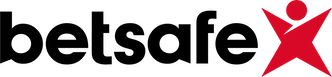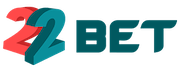Stake Quick Facts
| Launch Date | 2017 |
| Mobile App | No app for iOS or Android devices |
| Online Casino | Yes |
| Live Casino | Yes |
| Live Streaming | Yes |
| Payout Time | Crypto payouts are processed within an hour |
Stake Overview
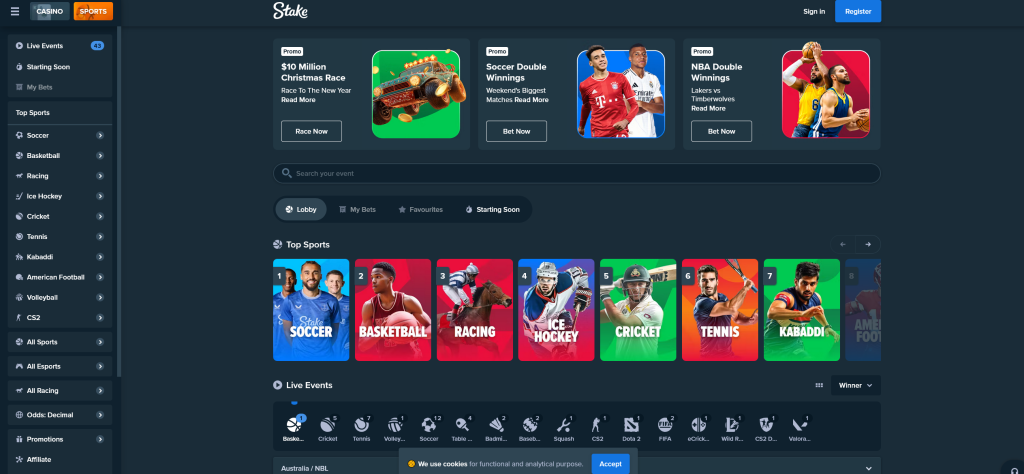
| Company Started | 2017 |
| Address | Medium Rare N.V., registration number: 145353, registered address: Korporaalweg 10, Willemstad, Curacao. |
| Phone | Not available |
| [email protected] | |
| License | Curacao eGaming, License No. 8048/JAZ |
| Live Streaming | Yes |
| Live Bets | Yes |
| Casino | Yes |
| Poker | Yes |
| Mobile | Limited, mobile web version |
Stake accepted countries (and a list of restricted areas)
Stake.com is a crypto gambling platform, and as such, may face a lot of regulatory challenges. Despite these challenges, our Stake review found that the platform operates in a wide range of countries, from Canada and the UK to the US and even China. It has a significant footprint in Scandinavian countries like Norway, Finland, and Denmark, as well as unexpected acceptance in some Arab nations like Lebanon and Morocco.
Still, not all countries allow their players to enter the betting website. Here’s a list of countries that have banned Stake.com:
- Netherlands
- Spain
- Sweden
- Syria
- Lithuania
- Iran
- Greece
- Germany
- Czech Republic, among others.
Yet, if you live in one of those countries where you cannot access the website, you can use an online casino VPN, which can help you create an account in Stake.com.
Stake Sports Betting
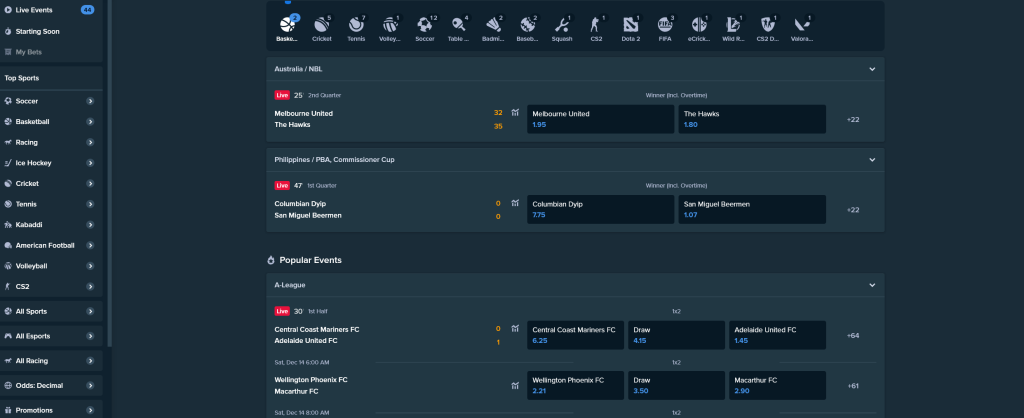
Stake.com is a fully-fledged sports betting platform, so you wouldn’t be surprised to find out that over 35 sports are supported. International games, leagues, and more are available for players.
Here are some of the sports which you can wager on:
- Football
- Tennis
- Basketball
- Baseball
- American Football
- MMA
- Aussie Football
- Bowls
- Boxing
- Cricket
- Darts
- Ice Hockey
- Rugby
- Squash
- Table Tennis
- Volleyball
Betting Markets at Stake
The Stake sportsbook is definitely a high-class one. It gives players the options to wager on multiple events, which makes it amazing for people who want to test their skills and strategies. UEFA Champions League clashes or Premier League derbies often let you gamble on 100+ different markets.
Of course, if you want to make a live bet for the Scotland Reserve League, you’ll be limited in options, but we’re quite delighted that even Latin American low-tier leagues can allow up to 30 markets, which isn’t possible everywhere.
So, if you have collected a lot of information, you may put it into action pretty quickly. Let’s see some of the most popular options available for football bettors:
- Match Winner (1X2)
- Both Teams To Score
- First/Last Goal
- Goal Range
- Winning Margin
- Under/Over Totals
- Half-Time Bets
- Asian Handicap
- Goalscorers
- Corners
- Cards
- Specials
- Minute Markets
- Overtime
Of course, betting markets vary by sports, so if you want to bet on tennis, you’d have set winner options and others, while basketball or other sports can offer different options.
Betting odds
Stake’s betting odds are competitive, landing squarely in the middle of the pack compared to other sports betting platforms. However, where it truly shines is in the crypto betting industry, ranking among the best in terms of odds offered.
What sets Stake apart is its flexibility in odd formats – you’re not limited to just one style. Whether you prefer American (money line), British (fractional), or European (decimal) odds, Stake will easily match your desire.
Bet slip
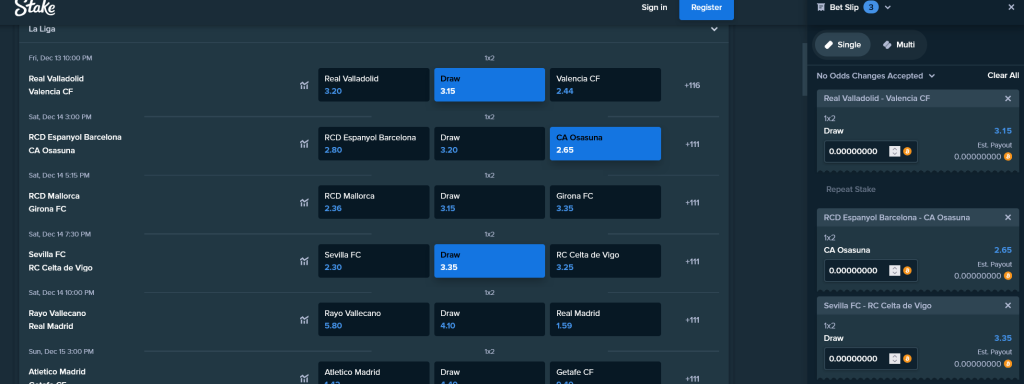
Stake.com’s bit slip feature is convenient for those who like to diversify their bets across multiple events. Like many traditional sports betting platforms, Stake offers both singles and multi-bets, where the odds can compound quickly for potentially bigger payouts.
The user interface is impressively intuitive, making it a breeze to select events and place your bets. However, it’s worth noting that we didn’t see any multibet bonus offers, a feature that many seasoned bettors often seek out for added value.
For those who like to track their betting activities, the “My Bets” section provides a comprehensive history, ensuring you’re always in the loop about your past wagers and outcomes.
Live Betting at Stake
Stake.com offers live betting for those who seek more “adrenaline rush.” You can go to the sports section, and click on the “Live Events” tab. From there, you can select the currently going events, pick a betting market, and place the wager.
Once you’re ready with the selection, you can see the events in your bet slip. You can either wager on singles, or combine your choices in a multibet. Bear in mind that odds are changing all the time, so your “Total Odds” section might change dramatically before you place your bet.
Esports
It’s hard to deny that esports (or electronic sports) have become a huge trend among bettors and especially younger audiences. Whether you follow League of Legends, Dota 2, or CS:GO, there are plenty of options. Let’s see the whole Esports section:
- Arena of Valor
- CS:GO
- CS:GO Wingman
- Dota 2
- FIFA
- HALO
- King of Glory
- League of Legends
- Mobile Legends
- NBA 2k
Overwatch - Rainbow Six
- Warcraft 3
- Wild Rift.
This is by far one of the best esports game selections we have witnessed in our reviews, so our props go to Stake.com for that one.
Virtual Sports
At the moment, we couldn’t find virtual sports in the sportsbook, which might be a problem for those who are looking to make some fun bets.
Stake Betting Features
Stake is feature-rich, so you don’t have to be surprised that it comes equipped with multiple features. Let’s see some of them:
Live streaming:
There’s nothing more thrilling than betting in real-time, so if you want to watch thousands of live events each month, you can do it both on desktop computers and mobile devices.
Early cash-out:
If you’ve made some good betting decisions, sometimes it’s time to say “enough” and cash out your winnings. That’s possible. All you need to do is click on the “Cash-Out” button on your active bets, and you can start celebrating early.
Quick payments:
Stake crypto payments allow you to deposit and withdraw money in no time. If you want to top up your balance, just click on the wallet icon and fund it.
Live support:
Players face issues every now and then. Stake’s customer support is available 24/7. You can contact a team member in the live chat bubble or drop an email from the website.
Match data:
If you want to make an educated decision for your next bets, you can use the stats options, so you can see the best option for your next bet.
Stake Casino
Despite its huge suggess as a sports betting platform, Stake casino section is just as respectable. It provides tons of fun and lots of games from reputable iGaming providers.
Live Casino
Live dealer games are the pinnacle of any casino, so if you want to enjoy blackjack, roulette, and video poker against other players, there’s a vast choice of tables.
You can also play baccarat, monopoly, craps, and even Sweet Bonanza Candyland live.
Slots
If you’re looking for fun ways to spend some time, you can enjoy popular headlines like Sweed Bonanza, Wanted Dead or Alive, Gates of Olympus, or Plinko.
Stake.com casino providers
Stake.com boasts a huge portfolio of casino games (over 3000), thanks to its partnerships with some of the industry’s leading casino providers. One can find high-quality offerings from Pragmatic Play, known for their captivating slots and live casino games. Evolution Gaming is another heavyweight on the platform, delivering top-notch live dealer experiences that make you feel like you’re in a real-life casino.
Nolimit City adds a creative flair to Stake’s roster, specializing in innovative slots that push the boundaries of gameplay and design. Then you have NetEnt, an industry giant celebrated for its wide array of slots and table games, which are both visually stunning and engaging. BGaming brings in a blend of traditional and unique games, adding to the tons of options available on the platform.
But perhaps the crown jewel in Stake’s gaming offerings is Stake Originals. These are exclusive games you won’t find elsewhere, designed to offer players something fresh and, more importantly, unique.
Stake Bonuses & Promotions
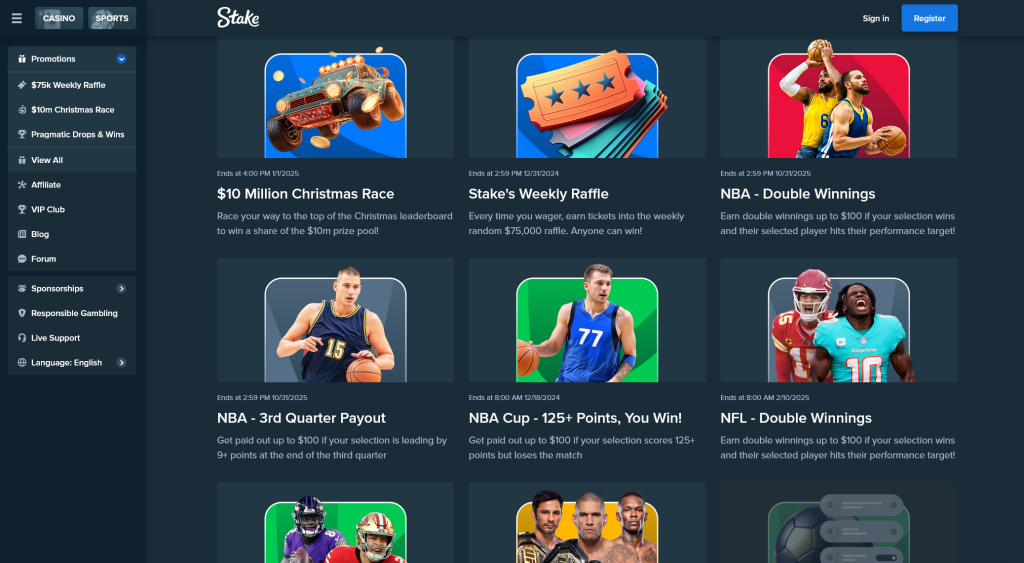
Stake doesn’t come up with a hefty welcome bonus package for casino players, neither does it offer big sports bonuses. Yet, it does offer special offers for its players. Let’s see the most interesting Stake bonus options players can grab.
$10M Birthday Race
According to Stake.com, this is the biggest Stake race as of today, and players could split a total of $10 million. The first 5000 players in the monthly-long race will earn some fancy rewards.
Weekly Raffle
Every single week, all casino wagers can earn you tickets and you’ll compete with others to share a $75,000 weekly bonus.
VIP program
Joining the VIP program will earn you interesting perks, such as level up bonuses, rakeback, weekly bonuses, and even reload bonus, growth bonus, and a personal concierge.
Sports bonus
There are special bonuses for US Open, Premier League, Domestic Soccer Double Winnings and even an Everton bonus, which celebrates the partnership between Stake.com and Everton Football Club.
| Payment Method | Details |
|---|---|
| VISA/MasterCard | If you live in the UK, you can deposit funds with a debit or credit card like VISA and MasterCard. There’s also limited support for fiat transactions in the international version (Stake.com) |
| E-Wallets | Whether you want to use Skrill, Neteller or other providers (like Klarna), we have found out it’s quite limited. However, the most notable name here is MoonPay, which you can fund with fiat money and make a deposit in crypto. |
| Cryptocurrencies | Crypto wallets are generally the best option for many players. They provide anonymity, but the biggest advantage is the quick payout. You can deposit with Bitcoin, Litecoin, Bitcoin Cash, Ethereum, Ripple, Tron, and Tether, and you’re not limited to crypto wallets – so you can use MetaMask, Trust Wallet, or another option. |
How to deposit funds at Stake
What does set Stake.com and other crypto betting platforms ahead of the pack is the easy or the sign up process. Let’s see how to sign up at Stake.
1.
Create an account in Stake.com
If you want to create an account, all you have to do is visit the webpage and clickin on the blue button “Register”.
2.
Enter your information
Once you’re ready with that, you need to enter your details or login from Facebook or Google via an authorization link.
3.
Verify your information
The verification process is simple, all you have to do is follow the steps which are provided by the betting site.
4.
Make a deposit
Once you’re ready with this step, you need to make a deposit. Enter the amount you want to play with, and confirm it.
5.
Start playing
If you’re ready with it, you can start betting on your favorite teams and have fun.
Deposit and withdrawal methods
- Deposit options
- Withdrawal options
| Deposit Method | Min. Deposit | Max. deposit | Transaction |
|---|---|---|---|
| Debit/credit card | $5 | No limit | - |
| E-wallet | $5 | No limit | - |
| Crypto | $5 | No limit | - |
| Deposit Method | Min. Withdrawal | Max. deposit | Withdrawal |
|---|---|---|---|
| Debit/credit card | N/A | N/A | N/A |
| E-wallet | N/A | N/A | N/A |
| Crypto | 0.0002 BTC | No limit | - |
Stake Mobile App
While the operator may not offer a dedicated Stake mobile app for iOS and Android, it more than makes up for it with its optimized mobile web version. The user interface is not only sleek but also highly responsive, providing a buttery smooth user experience across different devices – be it an iPhone, iPad, or Android gadget.
What’s more, speed is a priority on Stake’s mobile version. Pages load quickly, allowing you to jump from sports betting to casino games without any hiccups. And even without a native app, Stake delivers a top-shelf mobile gambling experience.
Security and Regulation at Stake.com
At Stake.com, player security and regulatory compliance are paramount. The platform is licensed and regulated by Curacao eGaming, an authority well-regarded in the online gaming industry. As we’ve previously mentioned, Curacao eGaming is considered the golden standard for crypto betting sites, which supports the site’s commitment to fair play, security, and transparent operations.
The platform also provides proverbly fair games, meaning you won’t encounter “rigged” games. The RTP is also solid – 96.5%, but it varies depending on the game. However, in our Stake review, it didn’t drop below 95%.
Customer Support
Stake excels at customer support. Need help? Their Live Chat is up 24/7. Got a bigger issue? Just drop an email to [email protected].
They’re quick, responsive, and always there to assist. No need to worry about getting stuck or having problem with registration or Stake sign in, as the provider got your back. We are quite delighted that the FAQ section is also quite extensive, so if you need a basic answer, you don’t even need to jump on a chat – you can just find what you need in no time.
FAQ
Conclusion
Stake.com is gaining traction in the crypto gambling space, and it’s easy to see why. Although it has room for improvement – particularly when it comes to odds and crypto bonuses, which some competitors outshine – it brings a lot to the table. A strong point is its sports betting markets section. Stake doesn’t just cater to major events; it also pays attention to local markets, making it versatile and for bettors worldwide.
Stake crypto gambling is also a piece of art. Whether you’re looking to make some adventurous bets, root for your favorite teams, or roll some dice, Stake can offer you a platform that doesn’t disappoint.
So, if you’re in the market for a new option to have some fun and place some good wagers, Stake.com is well worth your time. But still – no matter how good of a player you are, we advise you to play for fun, and wager amounts that you can easily afford to lose.