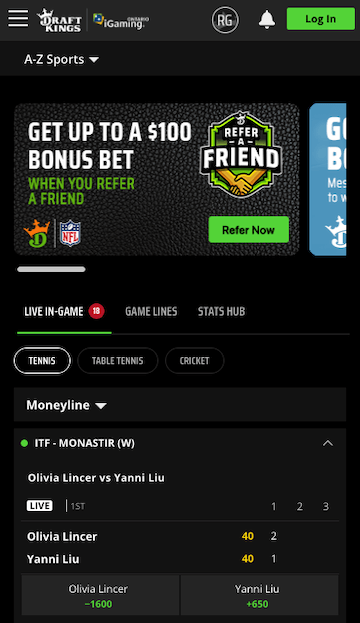Draft Kings is one of the world’s most-used betting and casino sites. There are thousands of games and casinos you can bet on and win large rewards from the comfort of your home. The company has made it easier for people who wish to gamble and play casino games on the go. With the mobile app for both android and iOS devices, you can register, bet and play games from anywhere with your Draft-Kings mobile app.
In this DraftKings App review article, we will look at the different features of the DraftKings mobile app for Android and iOS devices. We will look at how to download them for both operating software and compare the mobile app with the website to see which is better.
DraftKings Mobile App Quick Facts
The operator has a functional, responsive and easy to download app for devices running on Android and iOS operating systems.
| DraftKings Mobile | Details |
|---|---|
| DraftKings Ontario Launch | May 18, 2022 |
| DraftKings App for Android | YES |
| DraftKings App for iOS | YES |
| DraftKings Mobile App | DOWNLOAD NOW |
| Minimum deposit | $10 |
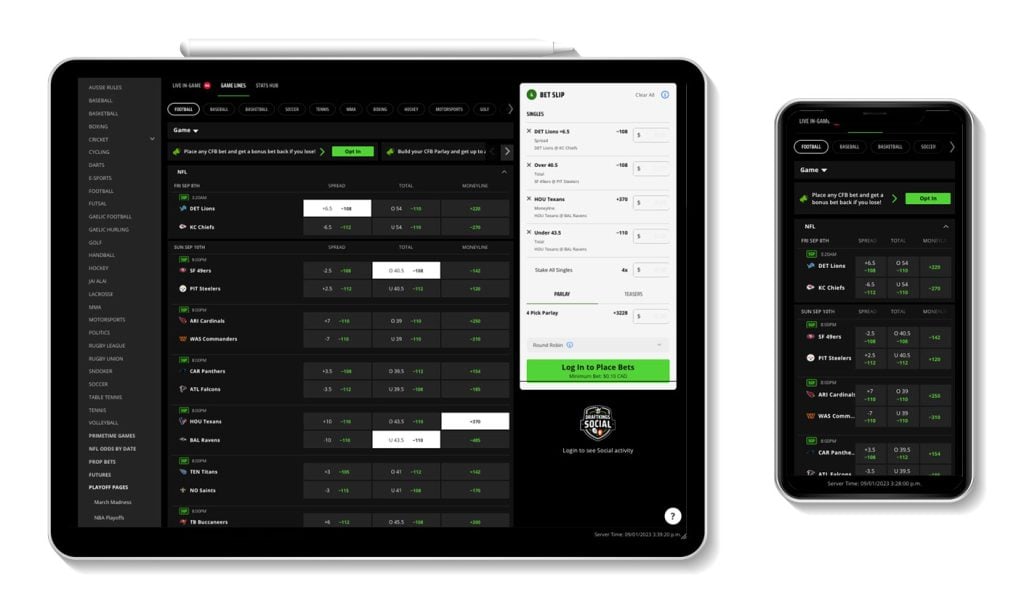
DraftKings Mobile App Overview
The DraftKings Mobile App is available on both the Android and iOS versions. Let’s go through both versions to see the features available.
For Android
You can download the Android version of the app from the Google Play Store. You can also download the app directly from the DraftKings website. It is much cleaner and easier to use than the mobile site, although not as detailed as the desktop version. When you download and install it on your Android smartphone, you can log in or sign up on the app.
After signing up or logging in, the app will take you to a homepage where you will see multiple options to do many things. You can update your profile, make deposits and withdrawals, connect with friends and other players, etc. You can even create a contest or check your recent activities on the platform.
At the bottom of the app, you will see tabs that allow you to check live and upcoming events. There is also the “Lobby” tab, where you can see a list of sports leagues, like the NFL and NBA, and upcoming events in that league. Event times are more accurate than on the mobile site.
For iOS
If you use an iPhone, iPad, or other iOS mobile devices, you can download the DraftKings Sportsbook and Casino app for iOS on the Apple Store. The iOS app is similar to the Android version except with a few design differences. You can check live matches, register, deposit and withdraw funds, place bets, play casino games, etc. on the iOS version of the DraftKings app.
If you prefer, you can download the app straight from DraftKings, not the Apple Play Store. After install and login Draft Kings, you will have access to the app’s complete features. This way, you can place bets and play games on the go, as long as you have your iOS device.
How to Download the App for Android
As mentioned earlier, there are two methods for downloading the DraftKings app for Android. Let’s go through these methods.
First method: Directly from the Draftkings Website
You can download it from the DraftKings website by following these steps:
-
STEP: 1
Go to the DraftKings website on your Android device
-
STEP: 2
Click on the download button close to the Android icon. The browser will prompt you to download a file into your device, so you need to accept the request and direct the file to a convenient location
-
STEP: 3
Go to your file explorer (or file manager) and click on the recently downloaded file. It should be an APK (.apk) file. Your device administrator will ask if you want to install the file. Agree and wait a few seconds for the file to install on your device
-
STEP: 4
Go to your app explorer, and you will see the DraftKings Sportsbook and Casino mobile app. Click on it and get started
Second Method: From the Google Play Store
Alternatively, you can download the DraftKings mobile app from the Google Play Store by following these steps:
-
STEP: 1
Go to the Google PlayStore on your android device and search for “DraftKings Sportsbook and Casino”
-
STEP: 2
When you find it, click on the install button close to the app. Ensure you have sufficient space on your internal device memory, or the app won’t download
-
STEP: 3
Wait for the app to download and install directly into your phone by itself
-
STEP: 4
When it shows “Installed”, go to your app explorer and you will see the DraftKings Sportsbook and Casino there. Click on it to get started
How to Download the App for iOS devices
If you have an iOS device, you can download the DraftKings Sportsbook and Casino app on your mobile device using two methods, just like the Android. Let us go through both methods.
First method: From the Draftkings Website
To download from the DraftKings website to your iOS device, follow these steps:
-
STEP: 1
Go to the DraftKings website on your iOS device
-
STEP: 2
Click on the download button close to the iOS icon. This will redirect you to iTunes, where you can press “GET” by the side of the app and install it on your iOS device, like any other app
-
STEP: 3
After installation, you can find the app on your device. Click on it and get started
Second Method: From the Apple Store
If you don’t want to go through the DraftKings website, you can download the app from the Apple Store. To do this, follow these steps:
-
STEP: 1
Go to the Apple store on your iPhone or any other iOS device
-
STEP: 2
Search for “DraftKings Sportsbook and Casino” and click “GET” by the side of the app. Wait for the app to download and install on your mobile device
-
STEP: 3
After installation, check your device for the app and click on it to get started
DraftKings Mobile App Advantages
Here are some of the advantages of using the DraftKings mobile app:
Functionality
Many players prefer the mobile app to the mobile site because it is faster and more efficient.
All features at your fingertips
You can register, log in, place bets, play games at the DraftKings casino online, deposit and withdraw funds, etc., from the comfort of your home or anywhere you are with your mobile device.
Ease of Notifications
You can receive notifications about bets and games on your mobile apps easier than you would receive from the website. It is complicated to receive notifications from the desktop site.
Personalized access
It is easier to access recent activity, see stats, and receive recommended matches on the mobile app than on the website. These features make for better personalization and user experience when using the app. After registration, you can personalize your login experience so that it is easier for you to log into your account with ease.
Great organization
DraftKings has one of the most organized mobile apps in the DFS space. You can easily see all markets in a game, plus specific bets by slate. This straightforward view makes for a better user experience.
Ease of Use
You don’t have to find a browser to log in anytime you are interested. You can just click on the app and get started.
DraftKings Mobile App Disadvantages
There are also some downsides of using the DraftKings mobile app. Let’s go through them:
Technical issues
Some users have complained that they have had problems staying logged in on the DraftKings mobile app. Apparently, the app logs users out after some time, and they have to log in again continuously. Also, when you win a promo, you may have to log out and log in again to access the promo. Hopefully, this is a quirk the DraftKings technical team is looking to fix soon.
Location verification
Some users have also complained about the app’s issues. This means that sometimes it is difficult for the app to verify your location automatically, and sometimes, the app verifies multiple times even if you never leave your current site. Like the login issue, this is probably a quirk that the DraftKings technical team needs to fix ASAP.
How to Use the App
Before you can start enjoying all the features of the DraftKings Sportsbook and Casino mobile app, you need to set up an account with DraftKings.
How to Sign Up on the App
To set up a DraftKings sign-up account on the app, follow these steps:
-
STEP: 1
Go to the already installed app on your mobile device and click on sign up
-
STEP: 2
You will be required to input your email and a promo code if you have one. If your friend introduced you to the app, this is the place to put their referral code so that they can earn some bonuses. Click on “Next” when you are done with this part
-
STEP: 3
You will be directed to the next page, where you will enter your first and last name. Ensure your full name matches the name on your Drivers’ license or international passport. Click on “Next’ in the upper right-hand corner
-
STEP: 4
On the next page, the app will ask you to create a username. This username is how you will appear to other users in contests. You can use around 4 to 20 characters for your username without spaces. After you have typed in a username, the DraftKings app will verify that the username is available before you can move further. When this is done, click on “Next” on the upper right-hand corner
-
STEP: 5
Next, the app will ask you to select your location. Not all locations are accepted since DraftKings is not licensed for operation everywhere. Select your country and region/state and click on “Next.”
-
STEP: 6
After that, you will be asked to enter your date of birth, so the app will confirm that you are old enough to play. You must be at least 18 years before you can bet and play on the app. Click on “next” when you are done
-
STEP: 7
Finally, the app will require you to create a strong password. Your password must be 8-20 characters long and contain one letter and one number. After creating your password, read through the app’s terms of use and privacy policy and agree with them before clicking on “Create Account.”
-
STEP: 8
After creating your account, you can turn on notifications for easy use or accept some time-sensitive deposit bonuses the app will offer you. You can skip all these and move straight to the app’s homepage
How to Use the Sportsbook
Here’s how to use the Sportsbook:
-
STEP: 1
When you log in, you will see tabs on top to switch between the Sportsbook, Casino, Marketplace, and other options. Select the Sportsbook section
-
STEP: 2
The app will recommend a list of sports that are frequently bet on. Choose one from them or find your specific sport on a smaller tab at the top of the Sportsbook section
-
STEP: 3
Check for the available games and click on them to find available markets to bet on. Select the ones you are interested in and place your bet
DraftKings Mobile App Features
Here are some of the features of the Draftkings Ontario app:
Live Betting
You can bet on different markets during live games on the DraftKings app Canada.
Rewards
You can earn rewards like free bets and boosts when you play some daily promotions on the DraftKings mobile app.
Money lines
This is a DraftKing bet type that only includes Odds, for example “Odds to win”.
Parlays
The DraftKings parlay builder offers bettors to create their own parlays.
DraftKings Mobile Website/Version
The DraftKings mobile website/version is the mobile version of the DraftKings website. It is similar to the desktop version of the website, but it has been adjusted a little to suit mobile viewing.
You can find the Sportsbook and casino tabs on the mobile website to place bets and play games. You can also register, log in, connect with friends, enter contests, deposit, withdraw, and do many things possible on the desktop version of the website.
The only difference between the mobile and desktop versions is that the desktop version works on a larger screen so that you can see information more clearly. The mobile version is optimized for smartphone screens, so the information and data on the website are often more minor. This might be an issue for people not used to reading small text. However, you will enjoy the mobile site if you have no problems reading from your phone.
The advantage of the mobile site is that it allows betting and casino gaming on the go. With the desktop version, you always have to carry a laptop, PC or Mac around to bet or play casino games.
DraftKings Mobile App vs. Mobile Version
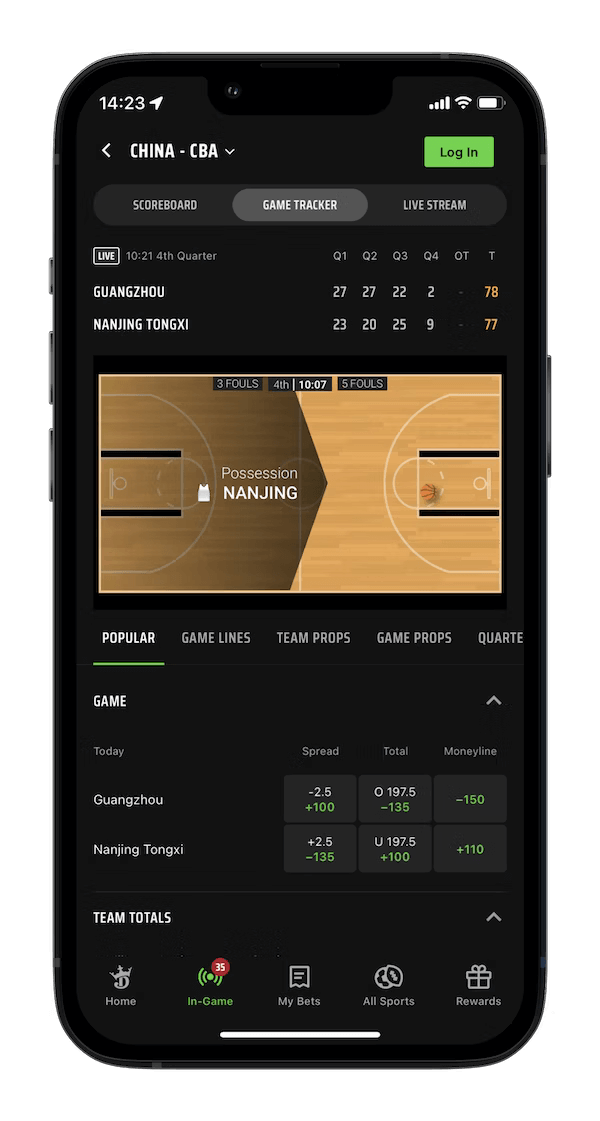
People always want to know which is better between the DraftKings Mobile app and the mobile website for quick betting and gaming on the go. In many regards, the mobile app is often better than the mobile website. The mobile app is more personalized and easier to log onto.
The app is also more functional and easier to operate. You don’t need to open a browser to access the app, and you can operate the app offline for a while if you have a faulty internet connection.
DraftKings Mobile App Bonuses
After signing up to use the DraftKings app, you will be eligible for some bonuses. Let us go through some of the bonuses you are likely to win when using the DraftKings Sportsbook and Casino mobile app:
Deposit Bonus
When you sign up for DraftKings, you can get a deposit bonus. When you make your first deposit, you will get a $20 DFS credit. Your first deposit must be a minimum of $5. After this, the app will match all your deposits at a 20% rate up to $1,000. You can use this DraftKings bonus Sportsbook or casino.
Refer a Friend
When you refer a friend, you can receive $100 in casino credits and get your friend to deposit $50 in their account.
Game of the Week
In regions where this is available, eligible players can receive $10 of DraftKings casino free credits when they play $10 on the branded Game of the Week.
Payment Methods on Mobile
Like the website, multiple payment methods are available on the DraftKings Sportsbook and Casino mobile app for players to deposit and withdraw funds. Let us go through them:
- Credit/Debit Cards: You can deposit on the DraftKings mobile app using your Mastercard, Visa, and American express cards. You can only withdraw with your MasterCard and Visa.
- For Mastercards, there is no maximum limit for deposits, but the minimum deposit limit is $5. There is no maximum limit for withdrawals, but the minimum withdrawal limit is $10. There are no transaction fees for withdrawals and deposits. The processing time for deposits is instant, while withdrawal takes at least 2 hours to process.
- For Visa cards, there is no maximum limit for deposits, but the minimum deposit limit is $5. There is no maximum limit for withdrawals, but the minimum withdrawal limit is $10. There are no transaction fees for withdrawals and deposits. The processing time for deposits is instant, while withdrawal takes at least 2 hours to process.
- For American Express cards, there is no maximum limit for deposits, but the minimum deposit limit is $5.
- Digital wallets
- Bank wire transfer
- eChecks